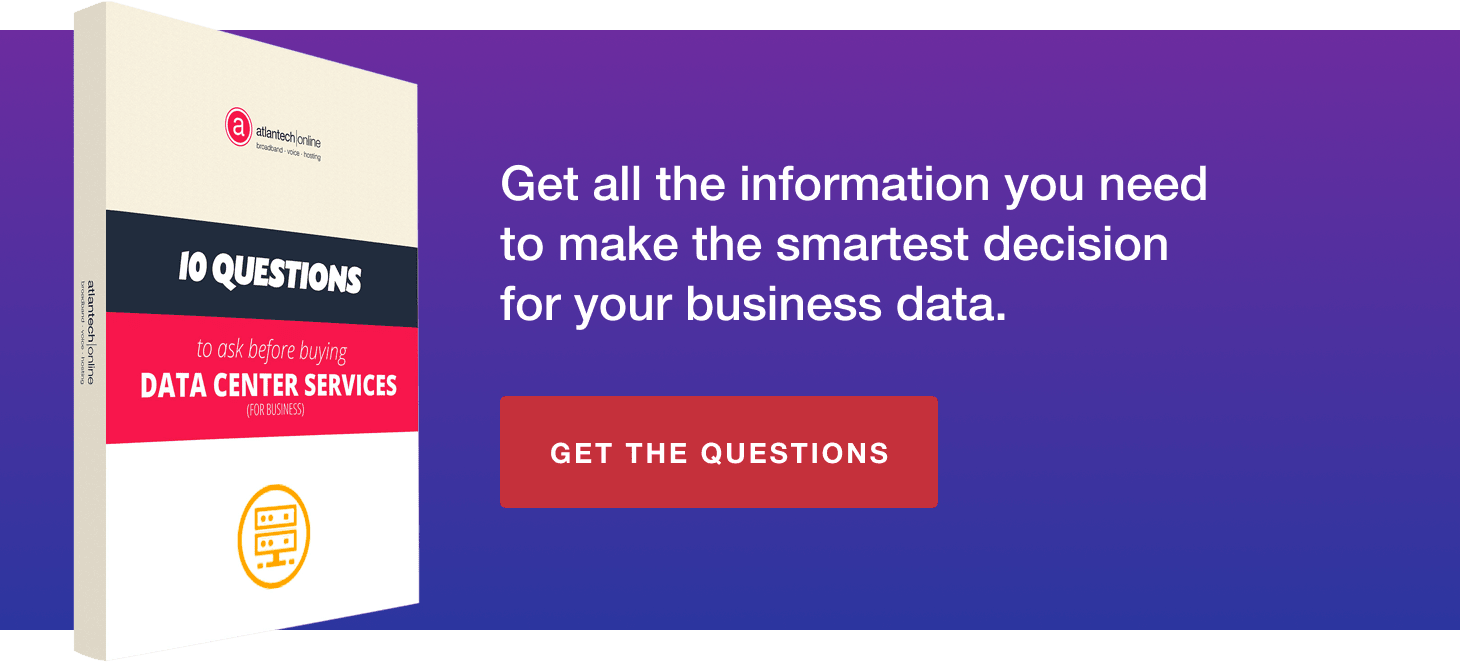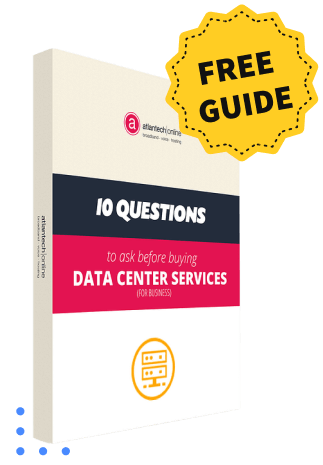The 4 Most Common Data Center Migration Challenges (and How to Conquer Them)
October 13, 2021

How do you migrate to a data center without your worst-case scenario coming true?
You’re growing as a business. Exciting!
You’re probably feeling invigorated and energized. However, more business means more data. On-premises data solutions are generally safe and secure, but there is a significant cost involved in building and maintaining the required infrastructure yourself.
Fortunately, there’s another option: data centers. Data centers provide companies with the power and control they get from being hosting in house, with the cost-effectiveness of the cloud and the expertise of professionals watching over their network at all times.
But you might feel apprehensive about migrating to a data center. Because you’re good at your job, you’re concerned with data center migration challenges that could result in losing critical data or current routine capabilities.
It might seem like a lot of effort and work, but it’s also a tremendous opportunity for growth and resiliency. Let’s help you move forward and prevent the most common data center migration challenges we see.
Don’t let Data Center Migration Challenges Hold You Back
There are many benefits to having your servers off-site. Chiefly, you won’t have the cost or risk of maintaining the infrastructure an on-site server room requires. You also won’t have to spend resources on hardware, management, or disaster risk mitigations. Freeing up IT resources and gaining peace of mind makes for a better working environment. Freeing up valuable technical resources to focus on your data rather than physical infrastucture to support it is worth it, right?
It is, but there are a few things to consider to ensure your data center migration goes according to plan. Here are some potential pitfalls and solutions to avoiding them.
1. You Don’t Have a Plan
Most data migration problems arise because there’s no plan in place. Imagine moving offices and not figuring out the logistics. What can you get rid of? What needs to move and in what order? What will you need access to sooner than other things? How do you make sure all your property is safe and secure?
The same applies to moving your servers and data. Without a plan, you face extended downtime and disruption to network services.
There are three parts to migrating your data:
- Extract. Figure out what needs to be migrated (including physical hardware), from which source and which format, and then extract it.
- Transform. Take data from the source and change it to match the new structure. A critical time for communication between you, any affected clients, and your technical personnel resources.
- Load. Load the data onto the new servers, if you're deploying new hardware, and ensure the data loads correctly.
Solution
It may be a good idea to augment internal technical personnel with a service that specifically focuses on such projects. Hiring a consultant makes the process simpler, more efficient, and takes some of the pressure off. An experienced data center provider may be able to recommend services that can assist planning in the upfront costs and scope of your migration. Ask if they do migrations with a staged approach, in which data and applications are prioritized, moved, and tested before moving to the next set of data and applications.
Migrating to a data center can be a massive undertaking. You’ll need to perform a thorough data analysis and inventory at the outset to identify and correct any incomplete or outdated data.
Are there any problems that exist in your current data? Duplicates? Missing information? It might not be so easy to configure your data into a new system. Spend time creating a comprehensive data inventory and have a good understanding of your source data.
Set up a timeline and identify the people responsible for carrying out tasks. A broken link in the chain could lead to more work and effort than necessary.
2. Loss of Data
If there is a worst case scenario for a data center migration, losing critical data is it. Lost data can occur in any number of ways:
- It can become corrupted during the migration.
- Become exposed as a result of lackluster cybersecurity policies and safeguards.
- Be lost completely because of hardware failures.
- Be lost completely because of a poor data inventory before the move.
Solution
Just as an NFL team will have a third string quarterback, back up your backups, and back them up again. You can’t move data without having a backup version ready to go if something happens. You can always restore lost data and roll back certain elements of the migration should problems arise. There are tools available. Your internal technical personnel or consultant will be able to help you or even liaise with the data center.
The best option might be a swing or parallel migration which sets up a temporary server and maintains availability and uptime during the move. It’s good to have servers with both local and remote backup locations.
3. Over-Estimating the Amount of Server Space and Power You Need
How much server space and power do you actually need? One of the pitfalls of in-house data centers is that they tend to be inefficient and suffer from “server sprawl.”
The result? Overestimating how much server capacity you need. This can result in paying for far more space and migration resources than you need. I also encounter prospects who think they need more power than they really need to meet their requirements.
Solution
An experienced data center provider can help you make sense of your data capacity. They’ll help you understand how efficient your servers are and how much space you need.
4. Hardware and Data Compatibility
Your legacy hardware might not migrate seamlessly into a modern data center environment. Will you require 19" or 23" wide racks? If power requires C-13 plugs to connect to outlets, do you have the right cables? Will handoff to your edge firewall/router be copper or fiber? If fiber, do you need MMF or SMF? LC or SC connectors?
You might also lose access controls. What if the whole system crashes?
Solution
Your migration plan should include a detailed assessment of all IT assets and current operational requirements for apps to work smoothly. You’ll need to collaborate with the data center, your consultant, and all parties involved to monitor the process closely.
A thorough audit of your servers, data, and the new data center will help mitigate all risks associated with a data center migration. Find out what infrastructure is available to you and ask as many questions as you feel necessary.
Lean On an Experienced Data Center Provider
Atlantech Online provides data center services to the Washington DC metro area. We’ve gone through numerous data center migrations, working hand in hand with our clients to ensure a smooth, seamless transition.
While we’ve outlined some of the most common challenges we see with data center migrations, there are still other considerations for making the right decision about a data center. Our guide, 10 Questions to Ask Before Buying Data Center Services, is your next step. It contains the most important questions you need to answer as you evaluate data center providers.