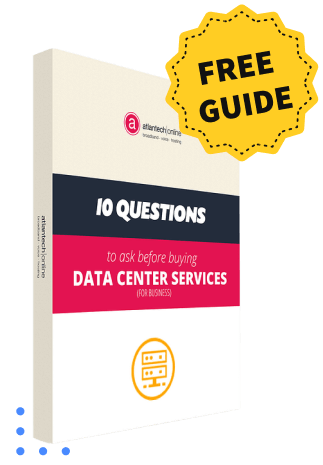Full vs. Incremental vs. Differential Backup: Which Is Best?
May 9, 2022

An accidental loss of data assets can have a devastating impact on your business. Boston Consulting reports that 93 percent of companies that lose access to their assets for ten days or more file for bankruptcy within 12 months. Running proper backups at the right intervals can prevent loss of revenue and customers if you experience a hardware failure, inclement weather conditions, vandalism, or other issues.
However, "running backups" isn't as simple as ten years ago.
Companies rarely have the option of just inserting a backup tape into their server on a nightly basis. As organizational data assets increase exponentially, it's become increasingly clear there isn't a one-size-fits-all approach to backups that's right for everyone. In this blog, you'll learn about three common approaches to backups – full, incremental, and differential – and how to tell which may be best for your business.
At Atlantech Online, we've delivered first-class business telecommunications services to Washington, D.C., and the surrounding areas for over two decades. If you're looking for an experienced partner for colocation services, we'd love to chat.
We built our business to be different than the big telecom giants for all the right reasons, and our long list of happy clients love us for it. Learn more about our commitment to quality of service, peerless boots-on-the-ground support, and flexible offerings here.
Full vs. Incremental vs. Differential Backup: Pros and Cons
What is the difference between a full vs. incremental backup vs. differential backup? A full backup is a total copy of your organization's entire data assets, which backs up all of your files into a single version. An incremental backup covers all files that have changed since the last backup was made, regardless of backup type. A differential backup is a cumulative backup of all files changed since the last backup.
In short, the difference between full, incremental, and differential backups relates to the volume of files and data assets backed up during the backup process. There are many pros and cons associated with each approach. Let’s examine these in more detail.
Pros and Cons of Full Backups
Few organizations run full backups regularly. More commonly, companies use full backups periodically, such as weekly or biweekly.
Pros of Full Backups
- Potential for the fast, total recovery of data assets.
- Simple access to the most recent backup version.
- All back-ups are contained in a single version.
- Minimal time is needed to restore business operations.
Cons of Full Backups
- Requires the most storage space.
- Demands the most bandwidth.
- Relatively time-consuming to complete the backup process.
Pros and Cons of Incremental Backups
If your business runs a full backup on Friday and an incremental backup on Monday, the incremental backup will copy all files changed between Friday and Monday. If you run a differential backup on Tuesday and an incremental backup on Thursday, the incremental backup would affect all files modified between Tuesday and Thursday.
Out of the three methodologies discussed in this blog post, this approach requires the least storage space, time, and bandwidth. While it's not the easiest approach to restore your assets in case of disaster, it can be combined well with other approaches if your organization has a high volume of data or applications.
Pros of Incremental Backups
- Minimal time to complete backup.
- Requires the least storage space.
- Demands the least bandwidth.
Cons of Incremental Backups
- Recovery time may be slower.
- Requires a full backup in addition to incremental backups for complete recovery.
- Recovery requires the piecing together of data from multiple backup sets.
- Small potential for incomplete data recovery if one or more backup sets have failed.
Pros and Cons of Differential Backups
If your organization runs a full backup on Friday and a differential backup on Monday, the differential backup will cover all files changed between Friday and Monday. In addition, a differential backup that occurs on Wednesday would cover all files changed since Friday's full backup.
This option requires more storage and, in most cases, longer lengths of time to complete than the incremental backup approach. However, it's a faster route to recovery since only two backup sets are needed to restore your assets.
Pros of Differential Backups
- Requires less storage space than full backups.
- Only two backups (last full and most recent incremental) are required for recovery.
Cons of Differential Backups
- Slower than incremental.
- Requires an initial full backup for complete recovery.
- IT will need to piece together two backup sets.
- Potential for failed recovery if one or more backups are incomplete.
5 Questions to Help you Choose Between Full vs. Incremental vs. Differential Backup
The question isn't really, "Which type of backup?" "Which combination of backups is right for my needs?" is the better question for most companies.
Many organizations ultimately choose to develop a combined approach to backups, which could resemble one of the following options:
- Full daily backup.
- Full weekly backup and a differential daily backup.
- Fully weekly backup and an incremental daily backup.
While each approach carries benefits and risks, organizations need to consider their need for performance, data protection, total volume of data assets, and the cost of recovery. The following five factors can be used to decide which backup schedule is right for you.
1. How Active Are Your Read/Write Activities?
Full backups could be more efficient if your databases and applications are actively updated with new data at a high rate, known to database specialists as "write activities." If you are primarily using your data assets for reference without updating them, known as "read activities," you may not need full backups on a very consistent basis.
Per IBM, the update tracking needed to complete incremental or differential backups in large or complex applications can have a minimal impact on run time.
2. What Is Your Tolerance for Recovery Time?
With a full backup daily, all of your assets are in a single set. While a full recovery isn't quite immediate, it can occur very quickly and doesn't require the combination of multiple types of backup files. If your tolerance for downtime is zero, full backups represent the least risk.
Related Read: Business Continuity Management: Why You Need Backup Wireless Internet
3. How Many of Your Data Assets Are Actively Being Update?
For most organizations, this represents a tiny percentage. A large volume of your data assets may be emails and files from previous years that you must retain for regulatory reasons.
Unless all of your data assets, applications, and databases are "living," running full backups on a very consistent basis may take more storage space than necessary.
4. How Much Storage Space Can You Dedicate?
Running a full backup daily requires more than twice the storage space of differential or incremental in many cases. Assuming your business is actively using 25 percent of your data assets daily, running a full daily backup each weekday could require five times more storage space than a weekly full backup and a daily incremental or differential backup. In most organizations, the difference is significant.
5. How Much Data Do You Have?
Running a full backup daily is the most cost-effective approach for some organizations. These are typically organizations with minimal data assets, which can be a product of their industry, products, services, or a lack of multimedia data assets. If cost and storage space factors are not prohibitive, a full backup represents the easiest and fastest recovery.
Full vs. Incremental vs. Differential Backup: Which is Best?
Your company's need for risk management, the total volume of data assets, and other factors can impact the approach to backups that's right for you. While some organizations demand full daily backups, others are best served with a weekly full backup and daily differential backups.
When considering your data backup processes, you should also take the opportunity to be strategic about how your cloud backup system can benefit other areas of your business.
For example, if you use Microsoft OneDrive for your backup, you already have Microsoft 365 for one piece of your business puzzle. In this case, you should explore adding Microsoft Teams Calling to your solution. This addition will ensure that all of your business data is housed in the same place, making access more convenient for your entire organization.
For more information about choosing the right data processes for your business, read our free eBook, 10 Questions to Ask Before You Buy Data Center Service For Your Business.